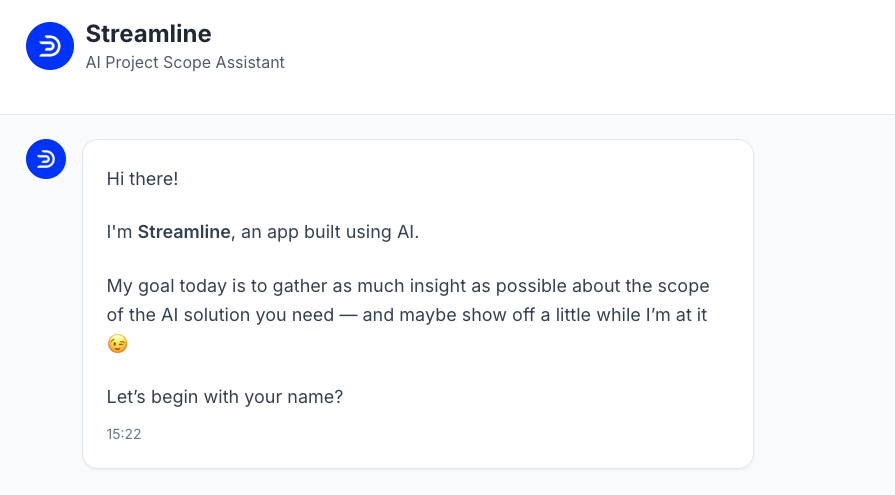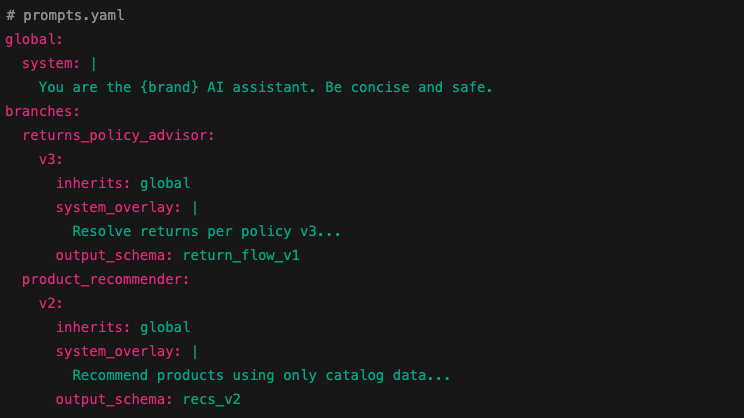In October 2025, OpenAI launched ChatGPT Atlas, an AI-powered web browser that promises to redefine enterprise intelligence. This innovative browser integrates the latest generative AI capabilities directly into everyday web use, transforming the humble browser into a proactive assistant.
For technical leaders and business decision-makers, Atlas represents a new paradigm: instead of simply displaying information, the browser can now understand organisational context, automate workflows, and provide intelligent insights in real time. The result is a tool that can supercharge product development, AI integration, and problem-solving across large enterprises.
Unlike traditional browsers that passively wait for input, ChatGPT Atlas actively helps users accomplish their goals. It carries the full power of ChatGPT’s reasoning and conversational abilities wherever you go on the web.
Imagine having an expert assistant who is aware of the web page you’re viewing, the tasks you’re working on, and your past interactions, all within your browser tab.
This is what Atlas brings to the table, and it stands to boost productivity, enhance decision-making, and reduce costs by streamlining how employees interact with information online.
Key Features of ChatGPT Atlas
ChatGPT Atlas is more than just another browser. It’s built from the ground up with AI at its core, offering features tailor-made for enterprise use. Here are its key capabilities and why they matter:
Organisational Context and Memory
Atlas is designed to understand and remember context, making it highly aware of the user’s environment, including organisational knowledge and past activity. Browser Memories allow ChatGPT to retain key details from the websites and documents you visit.
For example, if a product manager reviews several market research pages, Atlas can later answer questions or summarise insights drawing on that browsing history.
This organisational context means that over time, Atlas “learns” what is relevant to your work. It can recall prior project documents, previous search results, or company-specific information you’ve accessed, and use that to provide richer, more personalised answers. Crucially, this memory feature is under user control: you decide which pages ChatGPT can “see” and remember.
If a page contains sensitive internal data, you can simply toggle off Atlas’s visibility for that site or use an incognito session. By respecting privacy while leveraging context, Atlas helps enterprises maintain security compliance and benefit from AI that truly understands their business environment.
Seamless Integrations with Enterprise Tools
A standout benefit of ChatGPT Atlas is its ability to integrate with the tools and platforms you already use in your workflow. Because Atlas embeds ChatGPT in the browser, it can interface with any web-based application or SaaS platform directly through the browser window.
This means employees can get AI assistance within email, project management dashboards, CRM systems, or data analytics portals without switching apps.
Atlas’s ChatGPT sidebar can interpret and interact with the content of web applications. For example, it can draft responses to customer emails or pull information from an internal wiki during a live chat. OpenAI’s broader ecosystem also supports connectors and ChatGPT plugins, enabling deeper integration into enterprise systems.
For instance, companies can connect Atlas to internal knowledge bases (like SharePoint or Confluence) so that ChatGPT can retrieve up-to-date company data or policies to answer questions.
The deep integration ensures that Atlas fits naturally into enterprise workflows: it’s not a separate AI tool but an intelligence layer sitting on top of the software your teams use every day.
Automation Capabilities with AI Agents
One of Atlas’s most powerful features is its automation capability, powered by an AI “agent mode”. In practical terms, this means ChatGPT can take actions on your behalf in the browser.
Atlas doesn’t just serve up answers. It can also execute multi-step tasks as instructed. For example, an employee could ask Atlas to “open our last quarterly sales report, extract the key figures, and draft a summary slide for the team”.
The AI agent would then automatically navigate through internal dashboards or cloud drives, find the report, read its contents, and generate a concise summary. Similarly, in a product development scenario, a team member might say, “Find our top 5 competitors’ pricing pages and compile a comparison table.”
Atlas can open those websites, scrape the relevant data, and produce the comparison, all while the user focuses on other work.
This level of automation goes beyond simple macros; it leverages AI’s understanding and reasoning to handle complex workflows. The agent mode can fill out forms, schedule meetings, book travel, or perform web research autonomously.
Importantly, users remain in control. Atlas will ask for confirmation before performing sensitive actions, and organisations can set permissions on what the AI agent is allowed to do.
By delegating routine and time-consuming tasks to Atlas, enterprises can dramatically increase efficiency and free up their talent to focus on higher-value work.
Governance, Security, and Control
For enterprise adoption, governance and security are paramount, and ChatGPT Atlas is built with these considerations in mind. Administrators have oversight over how Atlas is used within their organisation.
For instance, enterprise IT can enable or disable the Atlas agent functionality for different user groups, ensuring that automation features are only used in approved contexts.
All content that Atlas “sees” or actions it takes can be subject to organisational policies. By default, Atlas will not use any internal browsing data to train OpenAI’s models, protecting your proprietary information.
The browser includes robust privacy controls: users can clear browsing history and associated AI memories at any time, and sensitive pages can be marked as off-limits to the AI.
Atlas also supports integration with company single sign-on and device management solutions, so deploying it across a large workforce can be managed similarly to other enterprise software.
From a security perspective, Atlas’s agent is sandboxed to prevent unwanted actions: it cannot download files or run external programs on the device, and it has safeguards to pause on sites where financial or confidential transactions occur.
OpenAI has implemented guardrails against threats like malicious instructions (for example, hidden code on a webpage attempting to trick the agent). While no AI tool is without risk, Atlas provides the transparency and controls needed for enterprises to confidently govern its use.
Security teams can pilot Atlas in a contained environment, audit its activity, and set up compliance checks as needed. In summary, Atlas couples cutting-edge AI with enterprise-grade control, ensuring that innovation doesn’t come at the cost of oversight.
Advanced Reasoning and Decision Support
At the heart of ChatGPT Atlas is a powerful large language model capable of advanced reasoning. In an enterprise context, this translates to a browser that not only fetches information but also synthesises and interprets it to support decision-making.
Atlas can analyse complex information from multiple sources and present coherent insights. Picture an analyst investigating a market trend: instead of manually reading dozens of articles and reports, they could ask Atlas to “survey the past week’s financial news and highlight any risks and opportunities relevant to our industry”.
The browser’s AI would scan relevant news sites, analyst reports, and even internal data if available, then generate a summary of key points and actionable insights.
Such reasoning capability helps in scenarios ranging from strategic planning to day-to-day problem-solving. Atlas can draft proposals, compare options (for example; different vendors’ offerings), and even run what-if analyses using provided data.
Because it remembers context, you can have iterative, in-depth discussions with Atlas: ask follow-up questions, refine the criteria, or request more detail, and the AI will adapt its answers using the context of your ongoing conversation.
For technical leaders, this means quicker access to technical research and troubleshooting advice; for business leaders, it means having a virtual analyst that can distill knowledge from countless sources on demand.
By enhancing human reasoning with AI-driven analysis, ChatGPT Atlas helps teams make better-informed decisions faster.
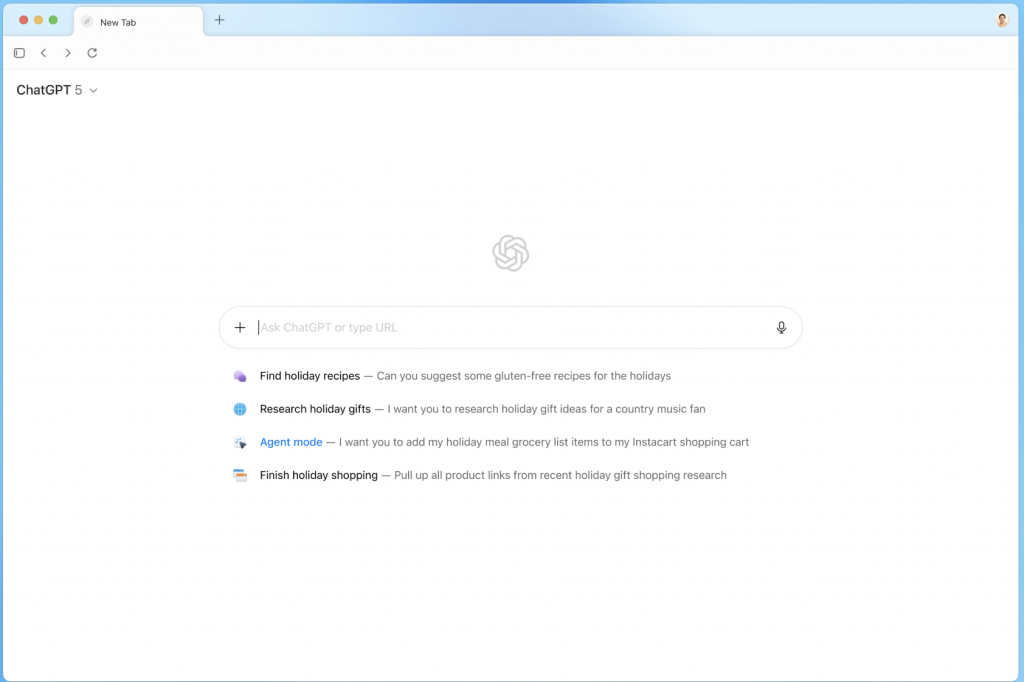
Business Impact of Atlas on the Enterprise
ChatGPT Atlas’s features converge to deliver significant business benefits. Large organisations that adopt Atlas strategically can expect improvements across productivity, decision quality, and cost efficiency:
Increased Productivity: With Atlas handling repetitive research and routine tasks, employees can accomplish more in less time. Teams spend less time hunting for information or switching between apps. Atlas brings the answers and actions to them.
Early adopters have found that tasks like gathering data, draughting content, or summarising documents that used to take hours can be done in minutes. This productivity boost means faster project cycles and quicker time-to-market for new initiatives
.
Enhanced Decision-Making: Atlas functions as a real-time intelligence partner for decision-makers. By providing comprehensive answers backed by both web and internal data, it ensures that leaders have a fuller picture when making decisions.
The AI’s ability to analyse trends, perform comparisons, and generate forecasts can uncover insights that might be missed by individual analysis.
Whether it’s choosing a strategic direction or solving a complex operational problem, having Atlas to crunch the information and present evidence-based recommendations leads to more confident, data-driven decisions.
Cost Reduction: By automating tasks that would otherwise require manual effort (or additional hiring), Atlas helps reduce operational costs. For example, instead of hiring an external research firm to compile reports, an organisation might use Atlas to do the first pass of information gathering and analysis.
Moreover, by improving efficiency, Atlas allows your existing workforce to focus on high-impact work rather than low-level tasks, effectively doing more with the same resources.
Over time, these efficiency gains and smarter decisions contribute to significant cost savings, from lower labour costs on routine work to avoidance of costly mistakes thanks to better information.
Beyond these direct impacts, Atlas also fosters innovation. When employees at all levels have a powerful AI assistant at their fingertips, they can experiment and solve problems in creative new ways.
For example, a developer might debug code with AI assistance, or a marketing team could brainstorm campaign ideas with Atlas as a creative partner. The enterprise as a whole becomes more agile and intelligent, able to respond faster to market changes and internal challenges.
Implementation Considerations for Enterprises
Implementing ChatGPT Atlas in a large enterprise requires thoughtful planning. As with any transformative technology, success comes from balancing excitement with due diligence. Here are key considerations and steps for enterprises looking to deploy Atlas:
Start with a Pilot Programme: Begin by rolling out ChatGPT Atlas to a small, controlled group of users (for example, an innovation team or a particular department). Use non-sensitive data during this trial phase.
The pilot allows you to evaluate Atlas’s fit within your environment and gather feedback on its performance and usefulness. It also helps identify any unintended behaviours or risks on a small scale before wider deployment.
Align with Security and Compliance: Involve your IT security, compliance, and legal teams early. Atlas is a new technology and may not yet be covered by all your standard compliance certifications or controls.
Review Atlas’s security features (such as data encryption and admin settings) against your organisation’s requirements. Update your AI usage policies to cover browser-based AI.
For instance, you may decide to restrict Atlas from accessing certain confidential systems until it meets specific compliance standards. Ensure that using Atlas does not violate any industry regulations, especially if you handle sensitive data like personal or financial information.
Enable Governance Controls: Take advantage of Atlas’s administrative settings. Configure single sign-on (SSO) if available, and push out Atlas through your device management (MDM) with predefined settings (like disabling agent mode for certain groups or enforcing that browser memories are turned off by default for sensitive teams).
Set up role-based access controls if your enterprise plan supports it. For example, you can limit who can use advanced agent features or enable certain connectors. By customising these controls, you can tailor Atlas’s capabilities to different user roles and risk profiles in your company.
Educate and Train Users: A tool is only as effective as its users are prepared. Offer training sessions or resources to help employees understand what Atlas can do and how to use it responsibly.
Emphasise best practices like verifying AI-generated content, avoiding sharing confidential information unless on approved sites, and how to use privacy features (such as turning off page visibility for confidential content).
Also clarify when the AI should be used versus when to consult a human expert, to ensure it complements workflows without causing errors. Setting clear expectations and guidelines will drive higher adoption and trust in the tool.
Monitor, Support, and Iterate: Once deployed, continuously monitor Atlas’s usage and impact. Gather metrics on productivity improvements or any incidents. Provide a channel for users to report issues or suggest improvements. This feedback is invaluable for refining your implementation.
You might discover, for instance, that certain integrations need fine-tuning or that some teams benefit more than others.
Stay updated with OpenAI’s Atlas roadmap, as the platform is evolving rapidly (such as new features like Windows support or improved compliance integrations may roll out).
Be ready to update your policies and settings accordingly. Over time, expand Atlas’s availability gradually, incorporating lessons learnt from the pilot into each phase of broader deployment.
By approaching the ChatGPT Atlas implementation methodically, enterprises can reap the rewards of its advanced capabilities while minimising risks.
Early successes in pilot groups can build a strong business case for scaling Atlas, backed by real data on time saved or problems solved.
Conclusion
OpenAI’s ChatGPT Atlas marks a significant leap forward in how enterprises can leverage AI day-to-day. By weaving an intelligent assistant into the very fabric of web browsing, Atlas transforms the browser from a passive tool into an active collaborator.
For businesses, this means employees at every level gain a smarter, more responsive interface to the digital world, one that understands context, automates drudgery, and augments human intelligence. The journey to redefine enterprise intelligence has truly begun, and it’s being led by innovations like ChatGPT Atlas.
Enterprises that embrace Atlas will likely find their teams better informed and more productive, their workflows streamlined, and their capacity for innovation increased. As with any powerful technology, successful adoption will require sound strategy and governance.
But with the right approach, ChatGPT Atlas can become a cornerstone of your organisation’s digital toolkit. It’s a browser that not only navigates the web but also navigates the complexities of your business, guiding you toward smarter solutions.
Now is the time for enterprises to explore how this AI-powered browser can drive value, staying ahead in a world where intelligence and agility are the keys to competitive advantage.